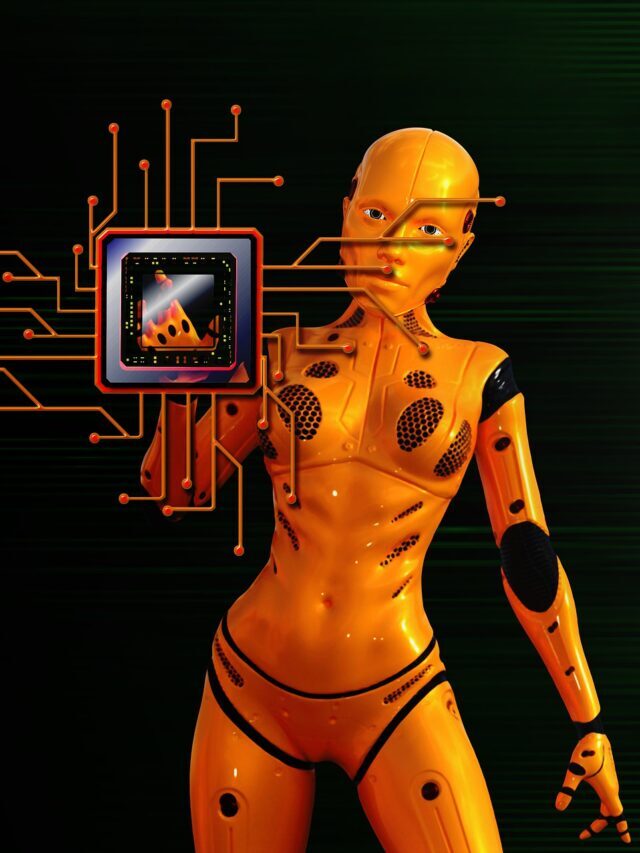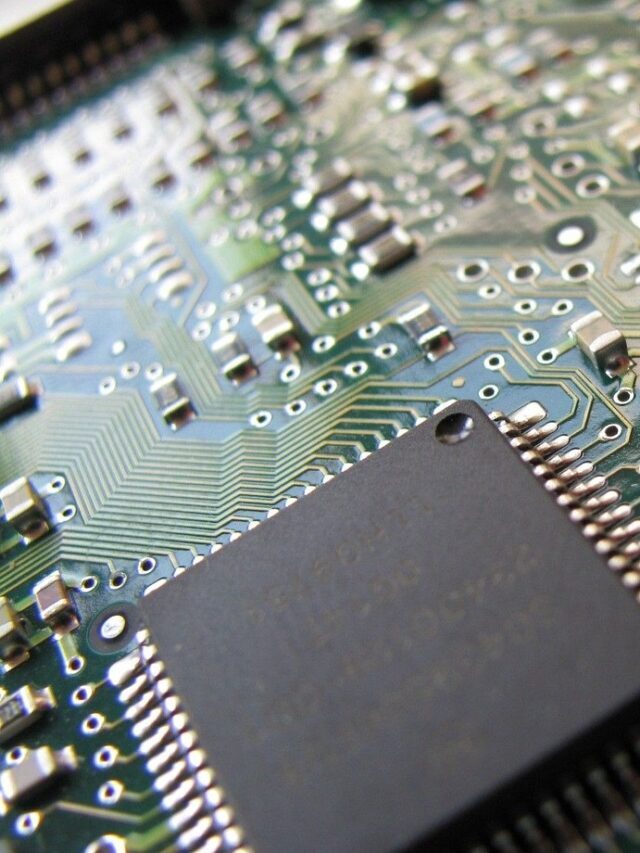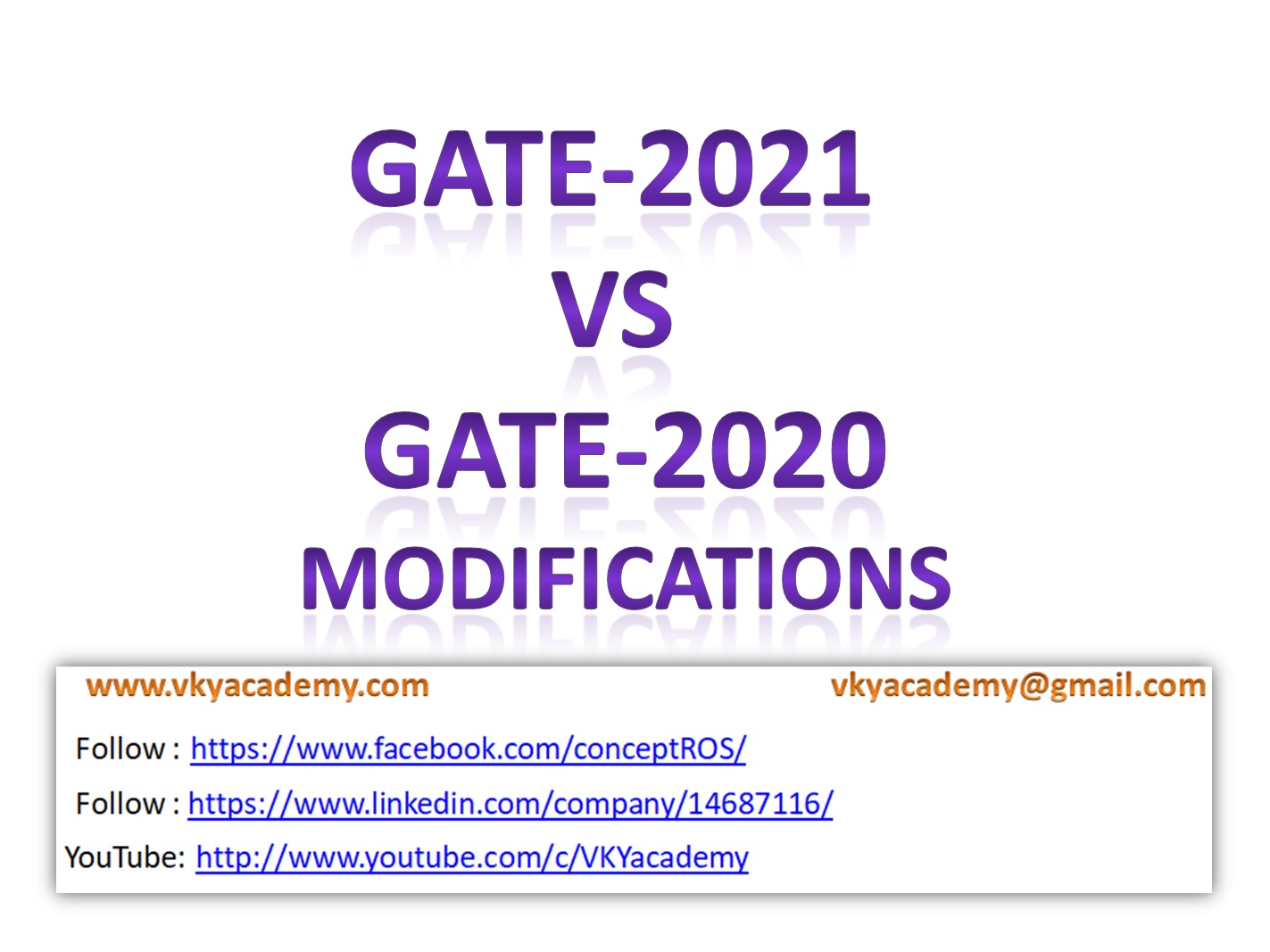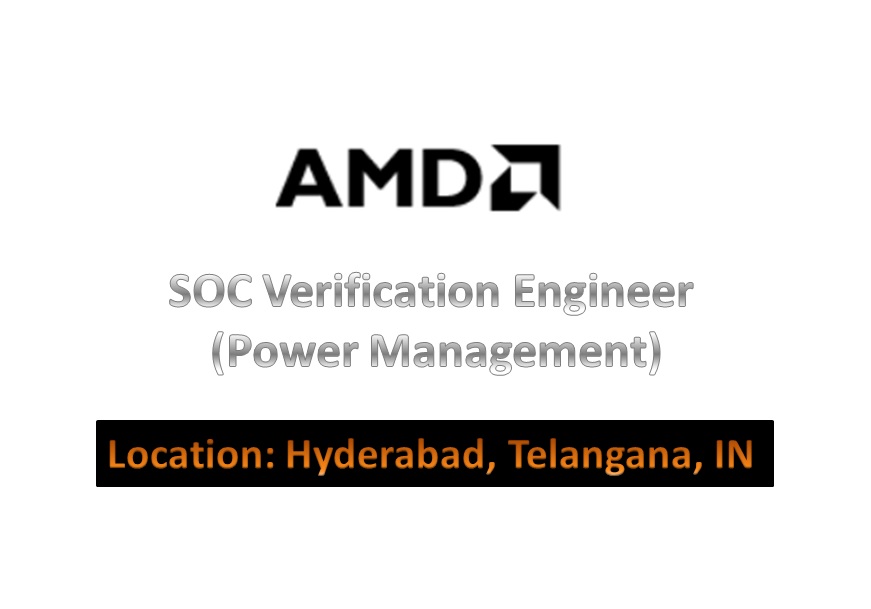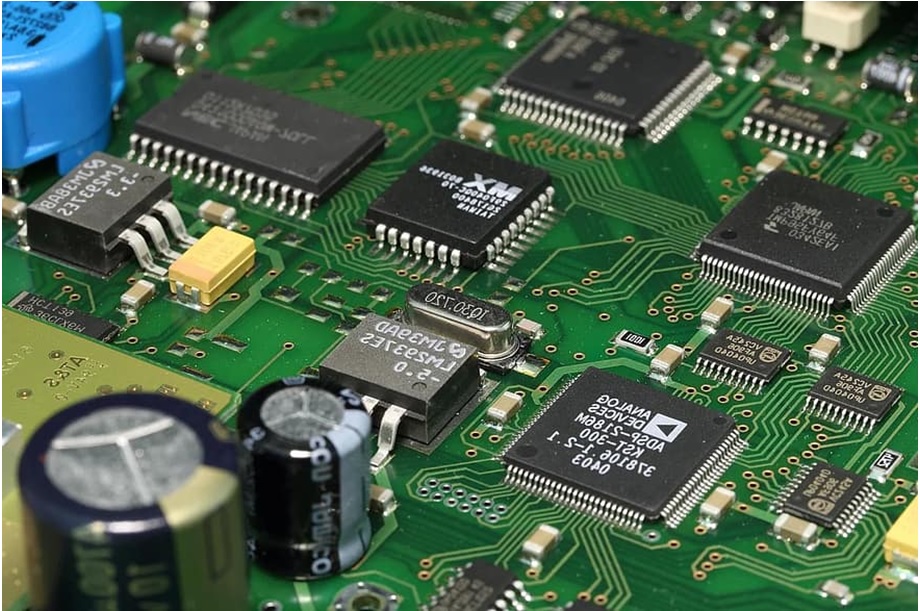In the ever-evolving world of memory technology, DDR (Double Data Rate) memory is a cornerstone of computing performance. This article compares DDR4 and DDR5, highlighting their key features, advantages, and ideal use cases. Below, you’ll find a detailed comparison table, definitions of technical terms, and numerical-based questions to test your understanding.
Comparison Table: DDR4 vs DDR5
| Feature | DDR4 | DDR5 | Winner |
| Data Rate | Up to 3200 MT/s | Up to 8400 MT/s | DDR5 |
| Bandwidth | Max 25.6 GB/s | Max 67.2 GB/s | DDR5 |
| Voltage | 1.2V | 1.1V | DDR5 (Lower Power) |
| Capacity per Module | Up to 64GB | Up to 256GB | DDR5 |
| Channels per DIMM | Single channel per DIMM | Two independent channels per DIMM | DDR5 |
| Use Case | General computing, such as personal laptops or desktops for tasks like browsing, word processing, and streaming. (Example: Office work on a PC) | High-performance computing, including servers, AI workloads, and gaming rigs. (Example: AI model training on a data center server) | Depends on application. |
| Latency | Slightly lower due to mature technology | Slightly higher due to advanced technology but compensated by higher bandwidth | DDR4 for latency, DDR5 overall |
| Power Efficiency | Less efficient in high-density environments | Highly efficient due to on-die ECC and PMIC integration | DDR5 |
| Error Correction (ECC) | Not available by default | Built-in on-die ECC for data integrity | DDR5 |
| Cost | Relatively cheaper and widely available | Expensive due to newer technology | DDR4 for cost-conscious users |
Interview Questions and Answers
Basic Questions
- What is DDR in memory systems?
- Answer: DDR stands for Double Data Rate, a type of synchronous DRAM (SDRAM) that transfers data on both the rising and falling edges of the clock signal, doubling the data transfer rate.
- What are the key differences between DDR4 and DDR5?
- Answer: DDR5 offers higher data rates, improved power efficiency, larger capacity per module, and advanced features like on-die ECC and PMIC integration, making it suitable for high-performance computing tasks.
- Why is voltage reduction important in DDR5?
- Answer: Lower voltage (1.1V) reduces power consumption, making DDR5 more energy-efficient, especially in large-scale deployments like data centers.
- What is on-die ECC, and why is it important in DDR5?
- Answer: On-die ECC (Error Correcting Code) corrects single-bit errors within the memory chip, improving reliability and data integrity, especially in critical applications like servers.
Advanced Questions
- Explain the role of PMIC in DDR5.
- Answer: PMIC (Power Management Integrated Circuit) is a chip embedded in DDR5 DIMMs to manage power delivery more efficiently, reducing the load on the motherboard and improving performance.
- What are dual independent channels in DDR5, and why are they beneficial?
- Answer: Each DDR5 DIMM has two 40-bit channels, allowing parallel data handling and improving performance in multi-threaded workloads like AI processing and gaming.
- How does the bandwidth of DDR5 benefit AI and machine learning workloads?
- Answer: Higher bandwidth in DDR5 allows faster data transfers, which is critical for handling large datasets and computationally intensive operations in AI and ML applications.
Scenario-Based Questions
- A customer wants to upgrade their gaming PC. Should they choose DDR4 or DDR5?
- Answer: If the customer is cost-sensitive and their system supports DDR4, it’s a viable option. However, for future-proofing and better gaming performance, DDR5 is recommended.
- Why might someone still choose DDR4 over DDR5 despite the latter’s superior features?
- Answer: DDR4 is cheaper, widely compatible with existing hardware, and sufficient for general computing tasks like web browsing, word processing, and light gaming.
- Explain how latency impacts DDR4 vs. DDR5 performance.
- Answer: DDR4 has slightly lower latency due to its maturity, which may provide better performance in latency-sensitive tasks. However, DDR5 compensates for higher latency with significantly improved bandwidth.
Definitions of Key Terms
- ECC (Error-Correcting Code):
A technology that detects and corrects data corruption in memory to ensure reliability, especially in servers and critical systems. - MT/s (Mega Transfers per Second):
Refers to the number of million data transfers per second. Higher MT/s means faster data transmission. - DIMM (Dual Inline Memory Module):
A circuit board with DRAM chips that serves as the main memory of a computer. - Prefetch Buffer:
Refers to the amount of data fetched from memory in one cycle. DDR5 doubles this buffer size from DDR4, improving performance. - General Computing:
Examples include basic office tasks like word processing, spreadsheets, and web browsing. - High-Performance Computing (HPC):
Includes tasks like AI model training, large-scale simulations, and 3D rendering, requiring immense computational power.